Logo
Survey Title:
Survey title
Alignment:
Logo:
Logo Position
Logo Alignment
Logo Source
Tip: Colors, fonts & visibility can be changed under
Colors & Fonts and
Display Options.
Preview/Resize
Page Title:
Page title
Page Description / Introduction:
Page description / introduction
Alignment:
Tip: Colors, fonts & visibility can be changed under
Colors & Fonts and
Display Options.
| Not at all likely | Extremely likely |
| 0 | 1 | 2 | 3 | 4 | 5 | 6 | 7 | 8 | 9 | 10 |
| 0 | 1 | 2 | 3 | 4 | 5 | 6 | 7 | 8 | 9 | 10 |
/
/
:
|
|
|
|
|
|
or drag and drop file here
drop file here!
Responses collected: Deleting this question might cause data loss.
Are you sure you want to delete the question?
Responses collected: Changing the type of this question might cause data loss.
Change Question Type
Or Cancel
Responses collected: Changes to this question may cause bias and accuracy issues.
Enter your question
Or pick a color:
Previous question:
Sorry, but no questions can be inserted into the content of this question.
URL:
Display text:
Target:
Default Value:
Predefined Choices
Predefined Choices
Reporting Values
Quota
Enter answer choice
Enter reporting value
Enter quota limit. Leave blank for no limit.
Choice 1
How likely is it that you would recommend
this company
to a friend or colleague?
Smallest Score:
Smallest Score Label:
Largest Score:
Largest Score Label:
Collect:
Label
Allowed file types:
When an invalid file type is uploaded, display this error message:
Prompts
Enter prompt
Possible Choices
Enter choice
Rows
Enter row title
Columns
Enter column title
Enter your text or instructions
Preview
Enter the URL of an image:
Supports png, jpg, jpeg and gif formats
Label:
Reporting value:
Quota:
Supports png, jpg, jpeg and gif formats
or drag and drop file here
drop file here!
There are no images in your library.
Enter an embeddable URL:
Default size:
x pixels
Alignment:
Label:
Image size:
Variation
Enter your text or instructions
Percentage:
%
Variation
Percentage:
%
Label
Other (please specify)
When the answer is left blank, display this error message.
Label
None of the above
Vertical First, Horizonal First
Label
Please explain.
New
Label
Not applicable
Answer format:
Error message when the answer is invalid:
| 50 | 500 |
Move Page
Before Page 1
Move to End
Delete Page
Delete page and its questions
Delete page and move its questions to the previous page
A page break will be inserted before this question. The questions thereafter will be moved to the new page. Are you sure you want to continue?
Instructions
- Add each question and its answer choices on separate lines.
- Ensure that each question is separated by a blank line.
- Limit the total content to 3500 characters. You can import additional questions later if necessary.
- For non-Multiple Choice and non-Textbox question types, include a question type tag (e.g., [NPS]) on top of the question title in square brackets. This tag is optional for Multiple Choice and Textbox question types.
Below is an example:
Ensure your question meets our format. See examples above.
Preview
Intro
Welcome respondents to your survey and build rapport.
Ensure your respondents of data protection and data security.
Offer your respondents a gift card or entering them into a sweepstake.
Default Value
Default Visibility
Add each question and answer choice on its own line. Separate questions with a blank line.
(switch to a complex example)
(switch to a simple example)
Are you satisfied with our service?
Yes
No
Enter your name:
Yes
No
Enter your name:
[Multiple Choice][Required]
Are you satisfied with our service?
Yes
No
[Image Choice]
Which logo do you like most?
https://www.surveyol.com/images/surveyol.png
https://www.surveyol.com/images/surveyol.v8.png
[Dropdown]
Are you satisfied with our service?
Yes
No
[NPS]
How likely is it that you would recommend this clinic to a friend or colleague?
[Textbox]
Enter your name:
[Comment Box]
Please leave your comments.
[Star Rating]
How do you rate your clinical skills?
[Scale]
How likely is it that you would recommend us to a friend or colleague?
[Slider]
How much did you make in your last medical exam?
[Ranking]
Please rank the following movies in order of preference - 1 being your favorite.
Avatar
Bring Him Home
Oblivion
[Matching]
Match capitals with countries
U.K.
Germany
France
Berlin
Paris
London
[Date / Time]
What date is your birthday?
[Contact]
What is your contact information?
[File Upload]
Please upload your resume.
[Textbox List]
Please enter your name.
First Name
Last Name
[Grid - Multiple Choice]
Please check the 2nd column for all rows.
[Grid - Dropdown]
Please select the 2nd choice for all cells.
Large
Normal
Small
[Text]
This survey is private.
[Image]
https://www.surveyol.com/images/surveyol.v8.png
[Text A/B Test]
This survey is private.
This survey is privately held.
[Image A/B Test]
https://www.surveyol.com/images/surveyol.png
https://www.surveyol.com/images/surveyol.v8.png
Are you satisfied with our service?
Yes
No
[Image Choice]
Which logo do you like most?
https://www.surveyol.com/images/surveyol.png
https://www.surveyol.com/images/surveyol.v8.png
[Dropdown]
Are you satisfied with our service?
Yes
No
[NPS]
How likely is it that you would recommend this clinic to a friend or colleague?
[Textbox]
Enter your name:
[Comment Box]
Please leave your comments.
[Star Rating]
How do you rate your clinical skills?
[Scale]
How likely is it that you would recommend us to a friend or colleague?
[Slider]
How much did you make in your last medical exam?
[Ranking]
Please rank the following movies in order of preference - 1 being your favorite.
Avatar
Bring Him Home
Oblivion
[Matching]
Match capitals with countries
U.K.
Germany
France
Berlin
Paris
London
[Date / Time]
What date is your birthday?
[Contact]
What is your contact information?
[File Upload]
Please upload your resume.
[Textbox List]
Please enter your name.
First Name
Last Name
[Grid - Multiple Choice]
Please check the 2nd column for all rows.
[Grid - Dropdown]
Please select the 2nd choice for all cells.
Large
Normal
Small
[Text]
This survey is private.
[Image]
https://www.surveyol.com/images/surveyol.v8.png
[Text A/B Test]
This survey is private.
This survey is privately held.
[Image A/B Test]
https://www.surveyol.com/images/surveyol.png
https://www.surveyol.com/images/surveyol.v8.png
Privacy Statement
Pick from our pre-defined statement or create your own.
The Privacy Statement can also be added under Footer.
Privacy Statement Generator
Write your own statement, or pick from our pre-defined privacy statement suggestions.
We conduct surveys to help us with research of our customers, products, services, and market.
Your responses will be kept confidential.
The aggregated results of the survey you participated in may be displayed on our website or in other media for our promotional purposes and will be anonymous.
We may also use the data which includes your name if required by law to resolve fraudulent use or general complaints.
We will not save your IP address, device or browser information.
Design Editor
Primary Background
Tip: Use your own image as background? Click
Advanced.
Secondary Background
Title Background
Page Text Color
Font Type
Font Style
Tip: Display formats & options can be customized under
Display.
Colors & Fonts
Advanced
Font type:
Comic Sans MS
Arial
Comic Sans MS
Courier New
Georgia
Helvetica
Impact
Montserrat
Tahoma
Times New Roman
Trebuchet MS
Verdana
Question font style:
Answer font style:
Advanced Options
Choice Randomization
Apply to:
Row Randomization
Only applies to grid questions.
Apply to:
Column Randomization
Only applies to grid questions.
Apply to:
Question Randomization
Each page is required to have at least 2 questions to qualify.
Apply to:
Page Randomization
Apply to:
Tip: Pages constrained by survey logic will be skipped.
Advanced Options
Branching/Skip Logic
Advanced Options
Response Quota
Close your survey when your responses exceed a quota limit.
Advanced Options
End Pages
Advanced Options
Variables
Create custom variables during the design phase to track respondent data.
Append them to the end of your web link before releasing the survey. This data will then be passed into the survey results.
Find more
Name:
Default Value:
Advanced Options
Default Language
Advanced Options
Notifications
Tip: You can opt back in at Email Opt In if you have previously opted out.
Advanced Options
Integrations
Connect and sync data with 3-party applications

Google Analytics
View and analyze survey traffic with Google Analytics
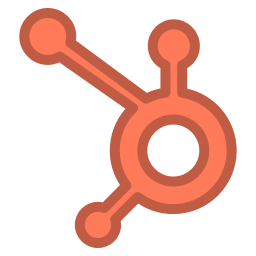
HubSpot
Sync survey responses to HubSpot

Salesforce
Sync survey responses to Salesforce
Mapping type:
Salesforce object:
Salesforce unique identifier:
| SurveyOL entity: | Salesforce field: | |
Question/Variable:
Salesforce field:
Tip: Append parameter to the end of your survey URL, such as https://www.surveyol.com/s/mysurvey?AccountId=123456.
Question/Variable:
HubSpot field:
