Have you ever written a survey? Not sure how to get started in gathering the key questions to ask? SurveyOL has the perfect solution! We have 200+ sample survey templates targeted for your business, school, office or practice. Each survey will serve as a starting point to help you capture the responses needed to realize your goals.
All survey templates have been created by professionals in their respective fields. These timesaving templates can be easily customized to meet your specific needs and objectives. SurveyOL provides you with all the tools necessary to modify each questionnaire (by adding, deleting, formatting) to ensure you are sending the essential survey questions to your audience.
To create a survey from a template:
- On the Dashboard page, click on the Templates from the header menu, or click on the + New Survey button and then click on the Pick a Template link.
- Click on the Preview link as needed to preview a template.
- Choose a display format as you wish. We offer 3 different display formats: Classic, One Question At a Time, and One Question Per Screen.
- Choose a display device as you wish. We offer simulators in Desktop Mode, Tablet Horizontal Mode, Table Vertical Mode, Mobile Horizontal Mode, and Mobile Vertical Mode. This feature is only available on large screens.
- Click on the click here to copy & customize link to copy the template as a new survey.
- Modify the survey as needed, then send the survey to your audience.
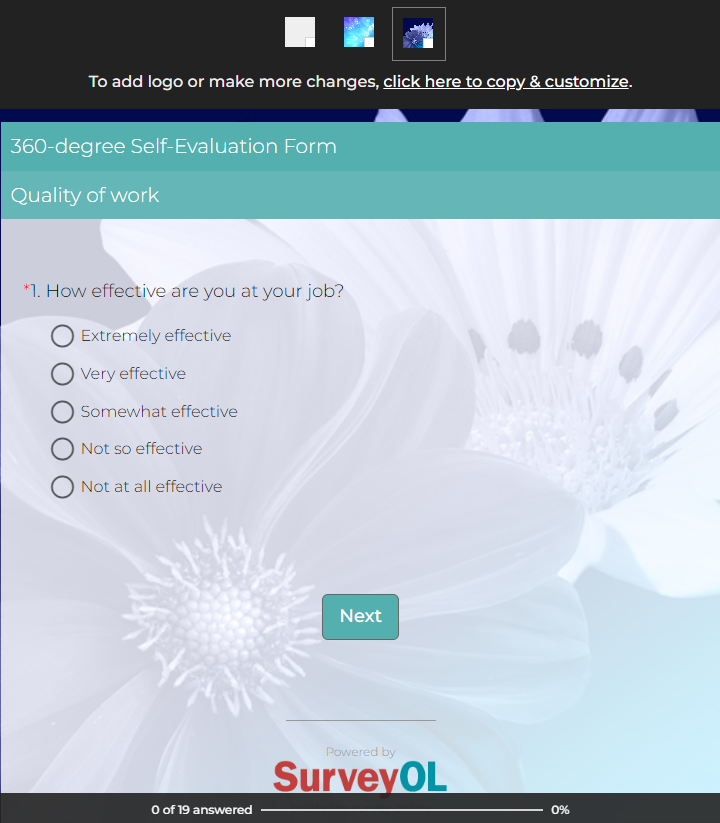
Search for articles:




