You can export your survey as a PDF and print it. You can also export or import your survey at a later time when needed.
Export/Print Survey
- On the Dashboard page, click on the Tools link for your design.
- Click on the Export/Print Survey.
- Choose your export format and click on the Begin Export button. Choose the PDF format if you'd like to print a copy. If you'd like to import your survey later, choose the JSON format.
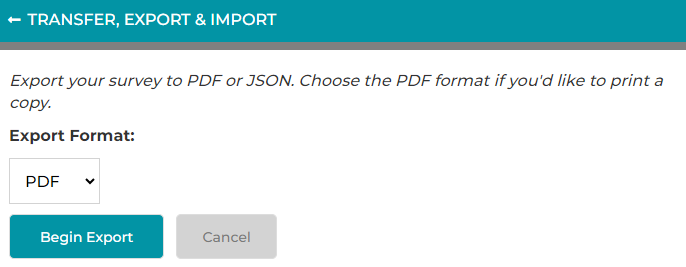
Import Survey
- On the Dashboard page, click on the Tools link for your design.
- Click on the Import Survey.
- Click on the Choose File button or drag-n-drop your file that contains a valid survey to the rectangle drop area. Your survey will then be imported to your Dashboard. Invalid files will be ignored.
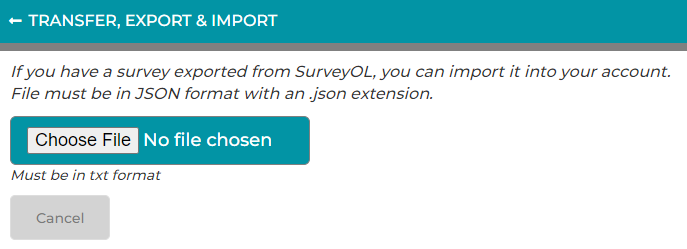
You can also import your survey from the My Account page.
Search for articles:




