SurveyOL has open APIs that developers can use to create apps from scratch and/or embed survey data into your apps.
To use the SurveyOL APIs, you will need to create an API secret token first.
- On the Dashboard page, click on the My Account link in the header menu.
- Under the API Secret Tokens section, click on the Create API Secret Token link.
- Specify your token's expiration date.
- Click on the Save button to save your token.
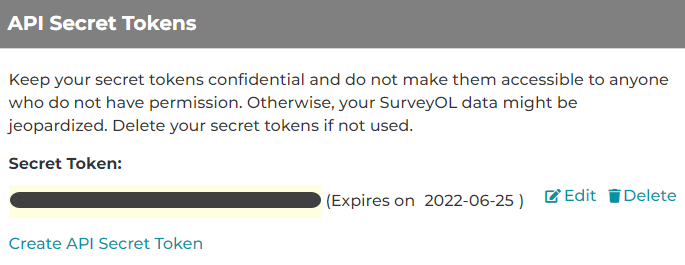
It is important to keep your secret tokens confidential. Do not make them public or disclose them to those who should not have permission.
You can find the endpoints and methods we support at https://www.surveyol.com/developers.
Search for articles:




