You can customize any of your end pages and/or apply a custom redirection to any of them.
- On the Dashboard page, click on the Edit link for your survey.
- Click on the Advanced Options link from the header menu, or the icon from the side menu. Click on the End Pages link.
- You can choose to customize the following:
- Finish page message
- Disqualification page message
- Closed page message
- Already Taken page message
- Quota Reached page message
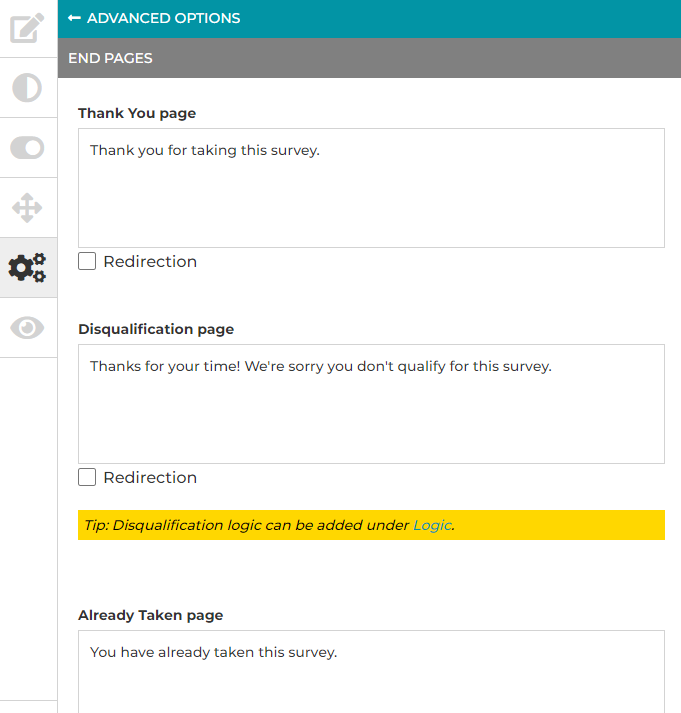 Customize End Pages
Customize End Pages - For any of the end page messages, you can apply a custom redirection by checking the Redirection checkbox below the message box. Then, enter the number of seconds remaining on the end page before redirection and the redirect URL.
- Click on the Save button.
Search for articles:




