Kiosk Mode facilitates the capture of visitor feedback while someone's memory is still fresh and their opinions are more honest and reliable.
Kiosk Mode turns your device into a survey-taking station (you must have an internet connection). This feature is especially beneficial when you run surveys directly from your place of business. The survey or questionnaire can then be completed on your premises by anyone interested in doing so. When each survey form is completed, the survey automatically restarts and is available for the next responder to complete.
- On the Dashboard page, click on the Send link for your survey.
- Locate the web link collector you wish to enable Kiosk Mode.
- Click on the Kiosk Mode section, and choose "On".
- Enter a value for seconds of remaining on the end page before redirection. The default value is 10.
- Enter a value for minutes of remaining inactive before resetting. The default value is 1.
- Click on the Save button.
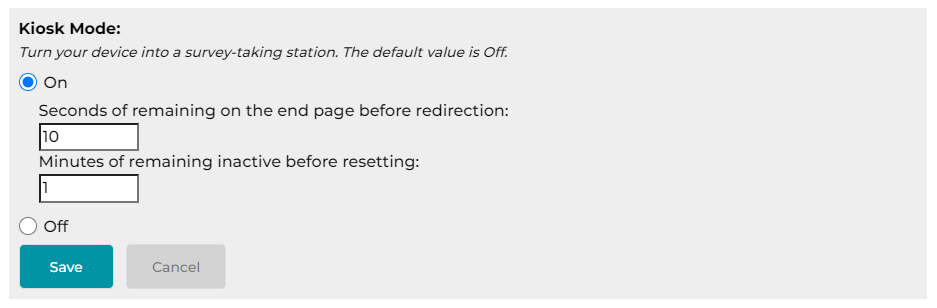
Search for articles:




