Survey Researcher "From Beginner to Master" Tutorial, Session 2/5
Advanced Survey Skills
Skills for Building Professional Surveys
Skill 1: Randomization
By shuffling the order of choices, questions, and/or pages,
the survey owner minimizes survey bias and ensures data integrity.
This randomizing feature can be applied to a specific set of questions or all of the questions on the page.
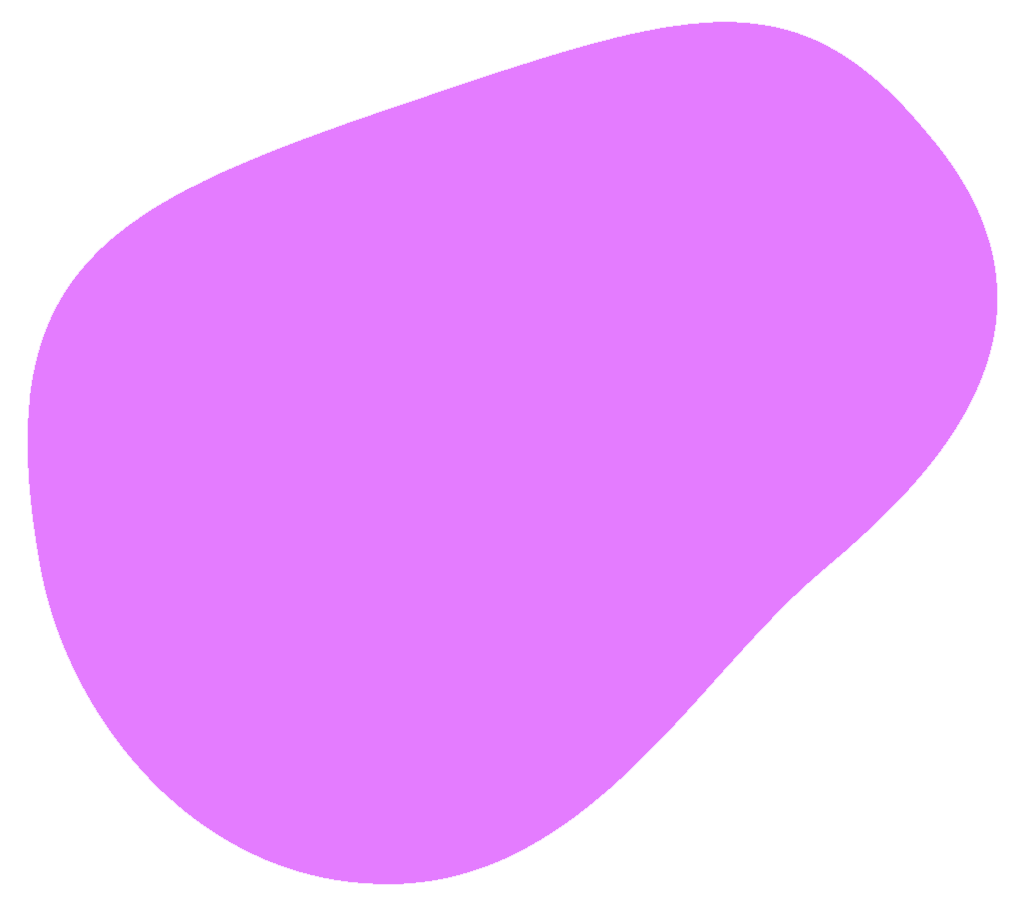
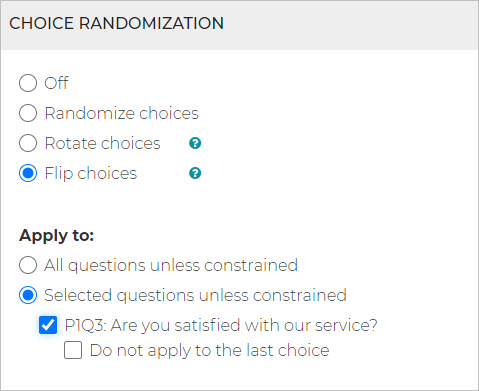
Skill 2: Skip Logic
Skip logic or question branching provides you with the capability to
have the respondent jump to the next appropriate question (or page)
based on their response to the current question.
The respondent will then complete a survey that avoids inappropriate questions based on their prior responses.
The survey owner benefits by receiving superior responses and higher completion rate
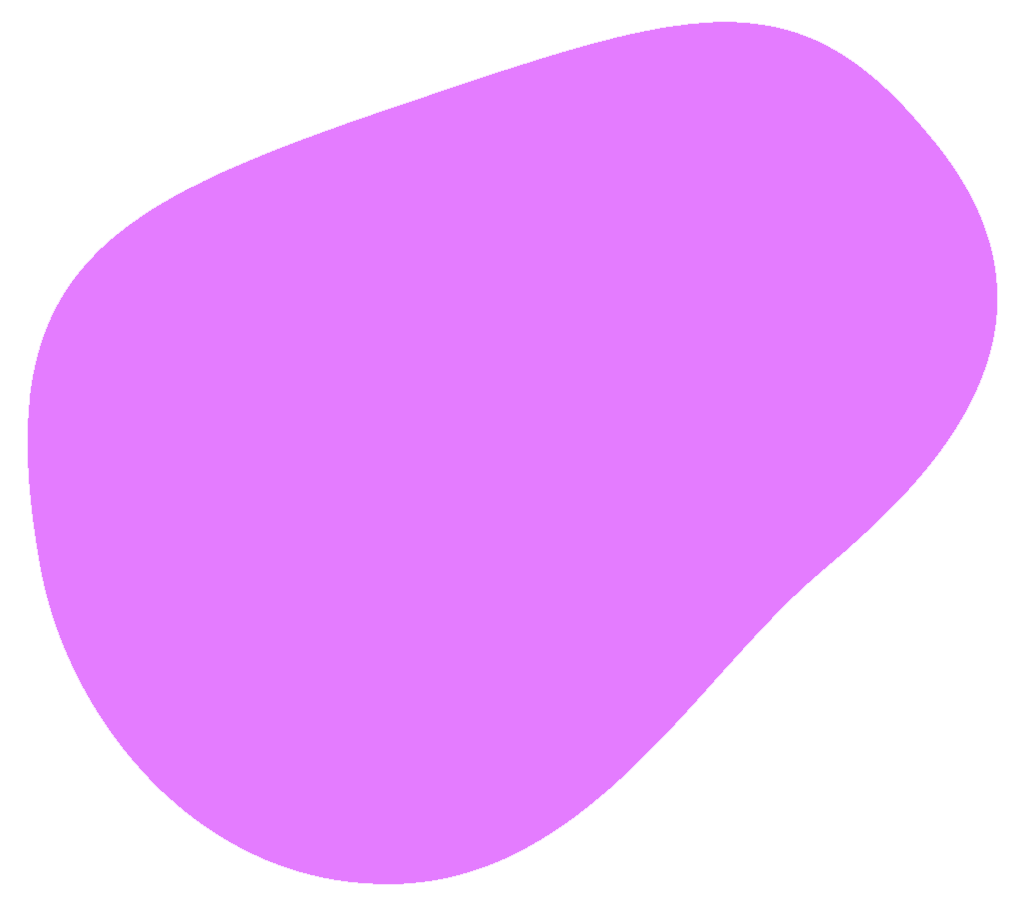
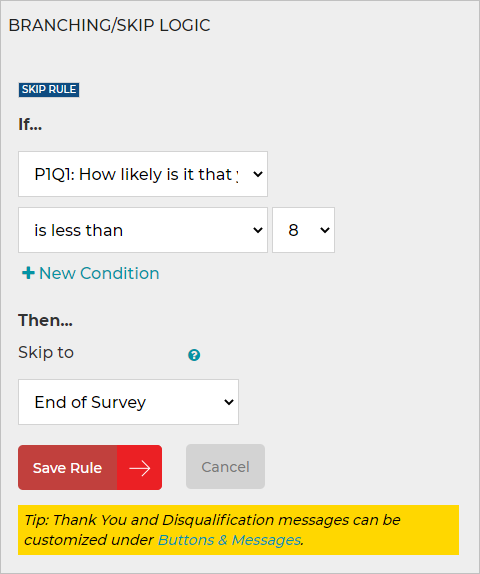
Skill 3: Variables
Create custom variables during the design phase to track respondent data.
Append them to the end of your web link before releasing the survey.
This data will then be incorporated into the survey results.
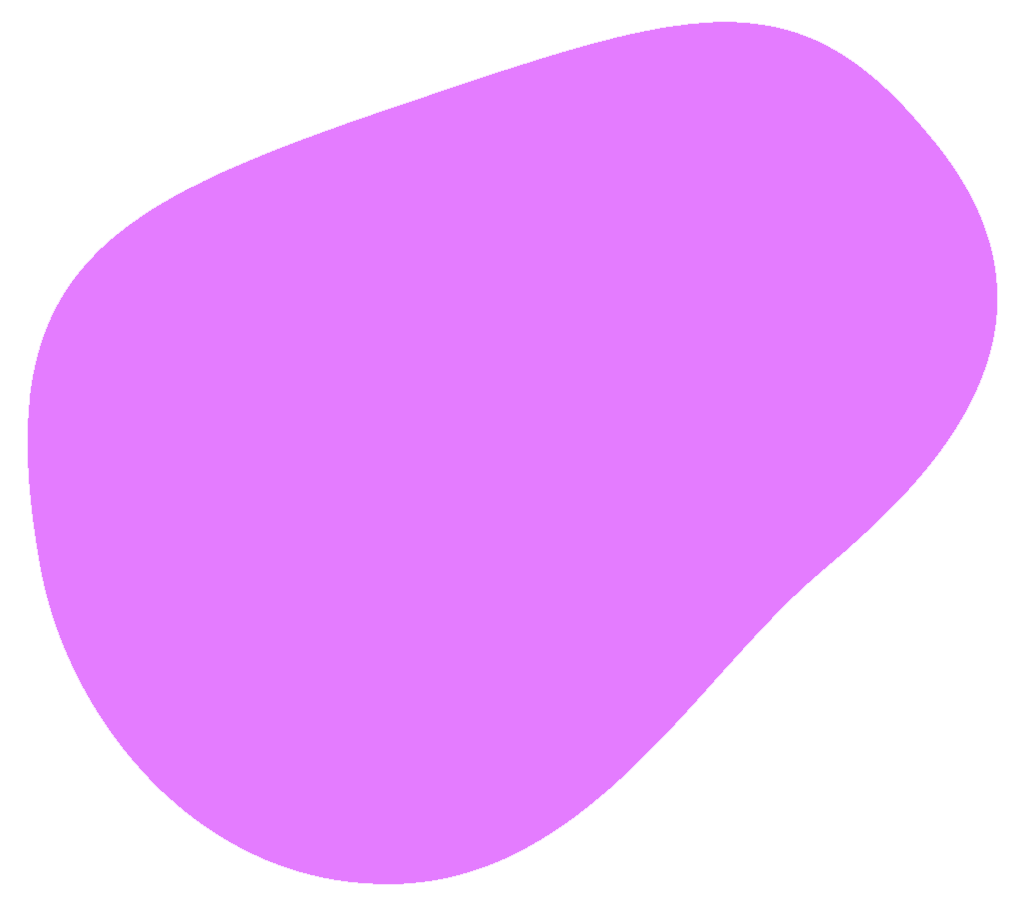
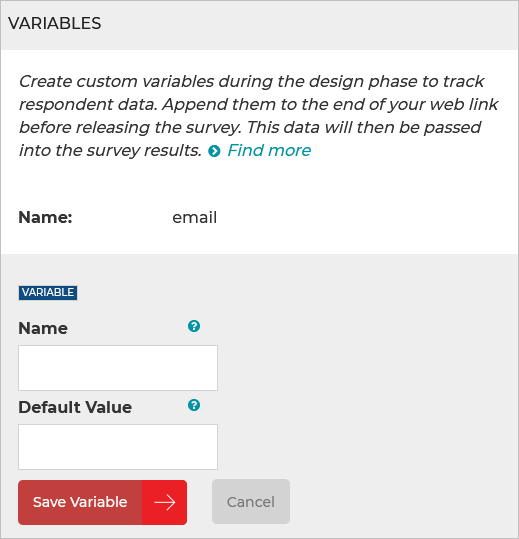
What else?
Need a faster way of creating your survey? Choose from our 200+ professionally-built templates.
Need additional support to get your survey off the ground? Check out Help Center.
Need additional support to get your survey off the ground? Check out Help Center.
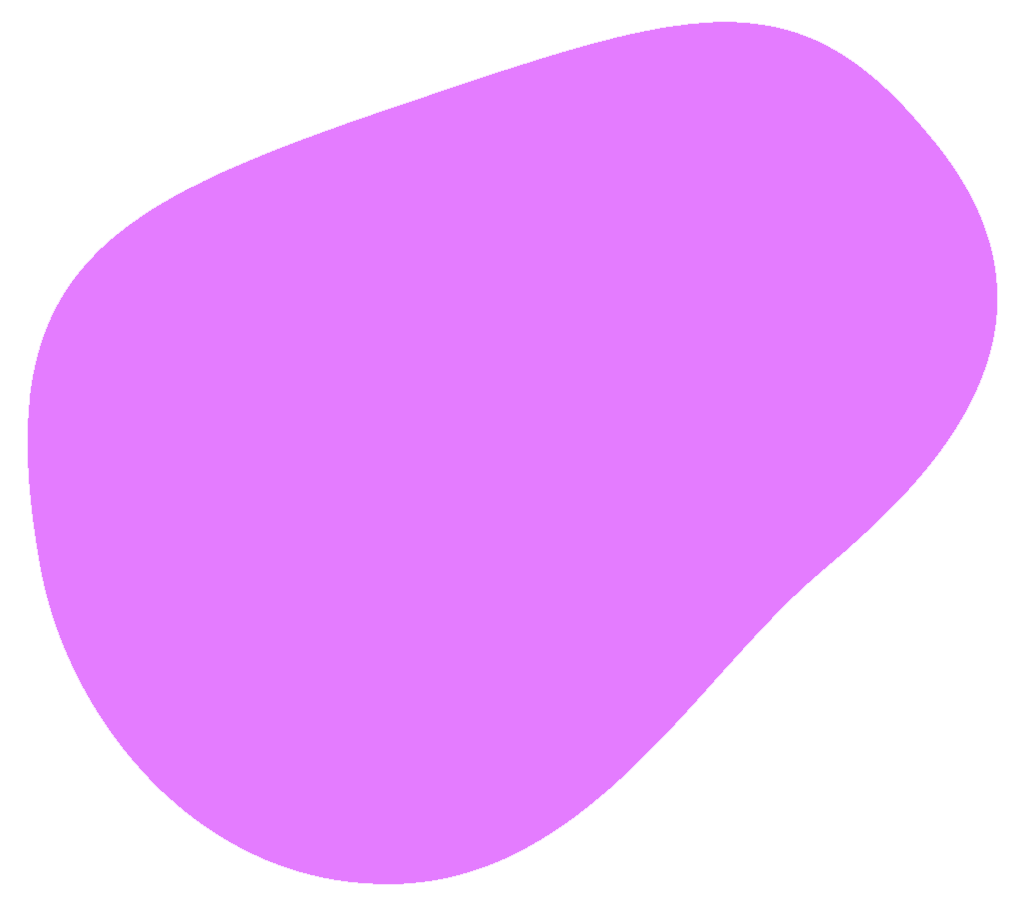
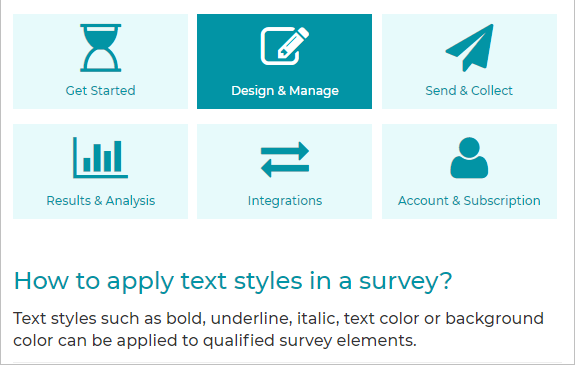
Highlights
Intro Page
An intro page should explain the purpose of your survey—its objective, the sponsor,
and what the latter plans to do with the responses.
Many participants will want to be reassured about the privacy of their opinions
and future plans for the data collected.
An intro page should help ease these concerns and, if executed properly, increases completion rates.
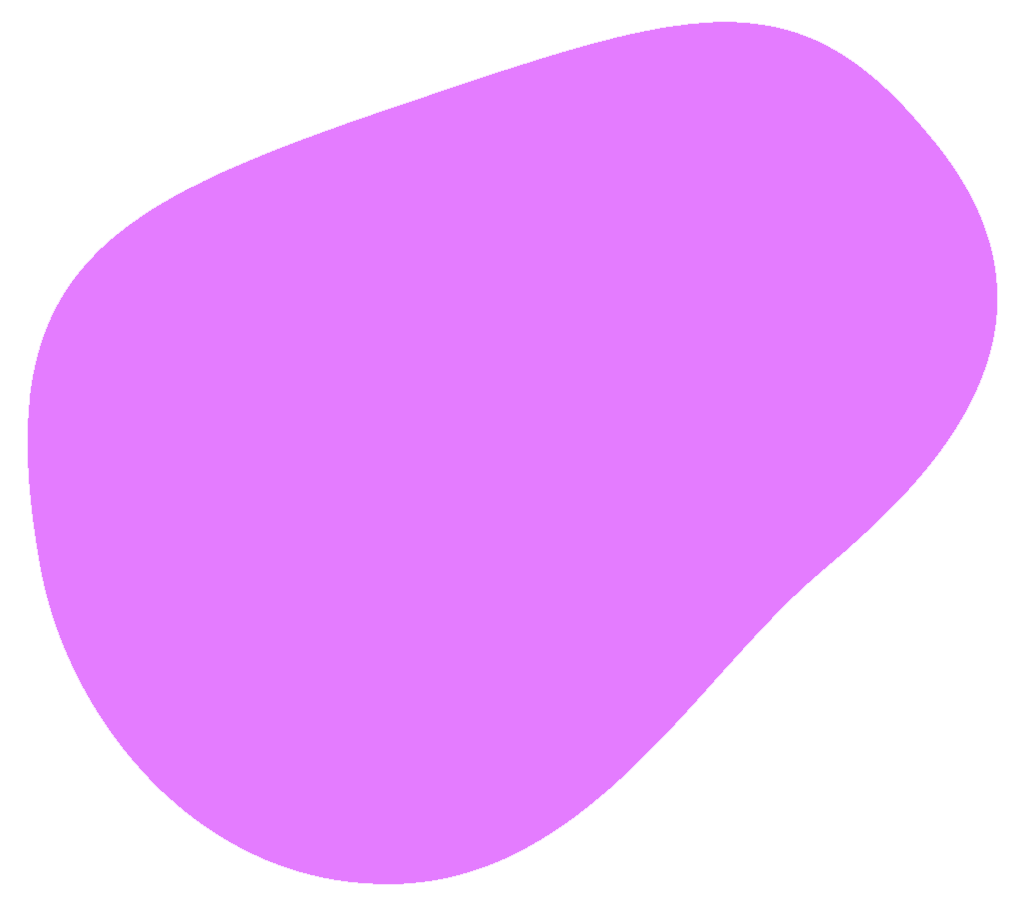
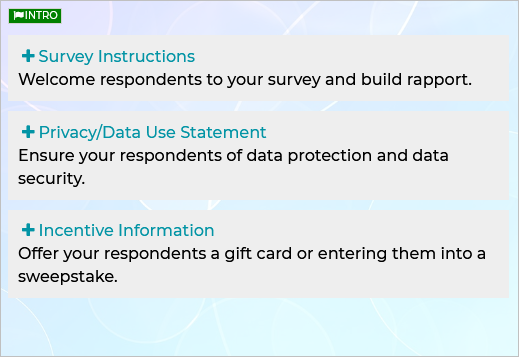
3 Display Formats
Choose from the following survey formats:
"Classic" – All questions can be viewed on a given page
"One question at a time" – Respondents focus on only one question at a time
"One question per screen" – Respondents can only view one question at a time
"Classic" – All questions can be viewed on a given page
"One question at a time" – Respondents focus on only one question at a time
"One question per screen" – Respondents can only view one question at a time
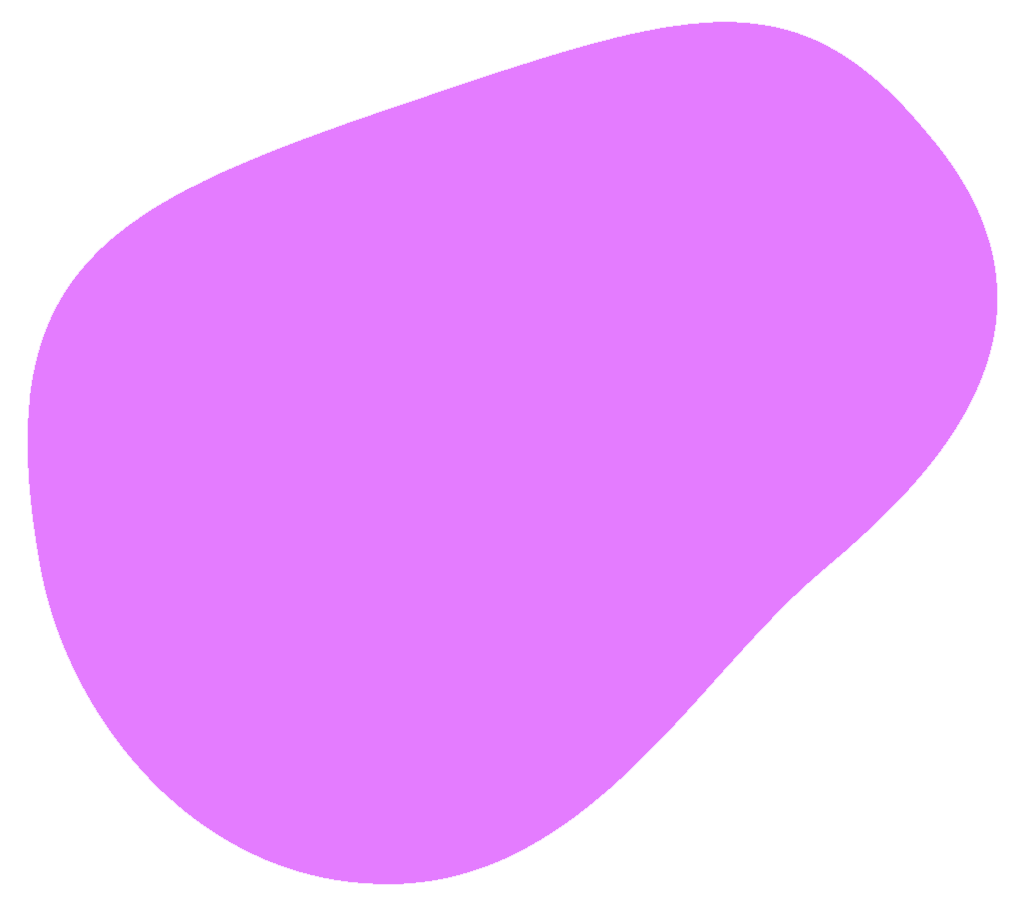
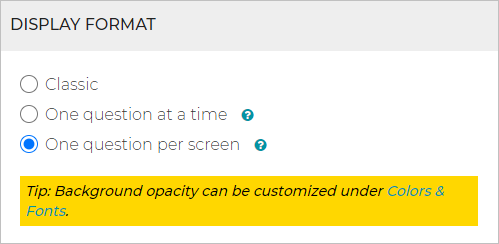
Preview & Test a Survey
Prior to sending the survey out to your audience, you should consider a final evaluation via a thorough testing phase.
The time devoted to testing content and design will hopefully expose any flaws in the survey itself or the subsequent reporting data.
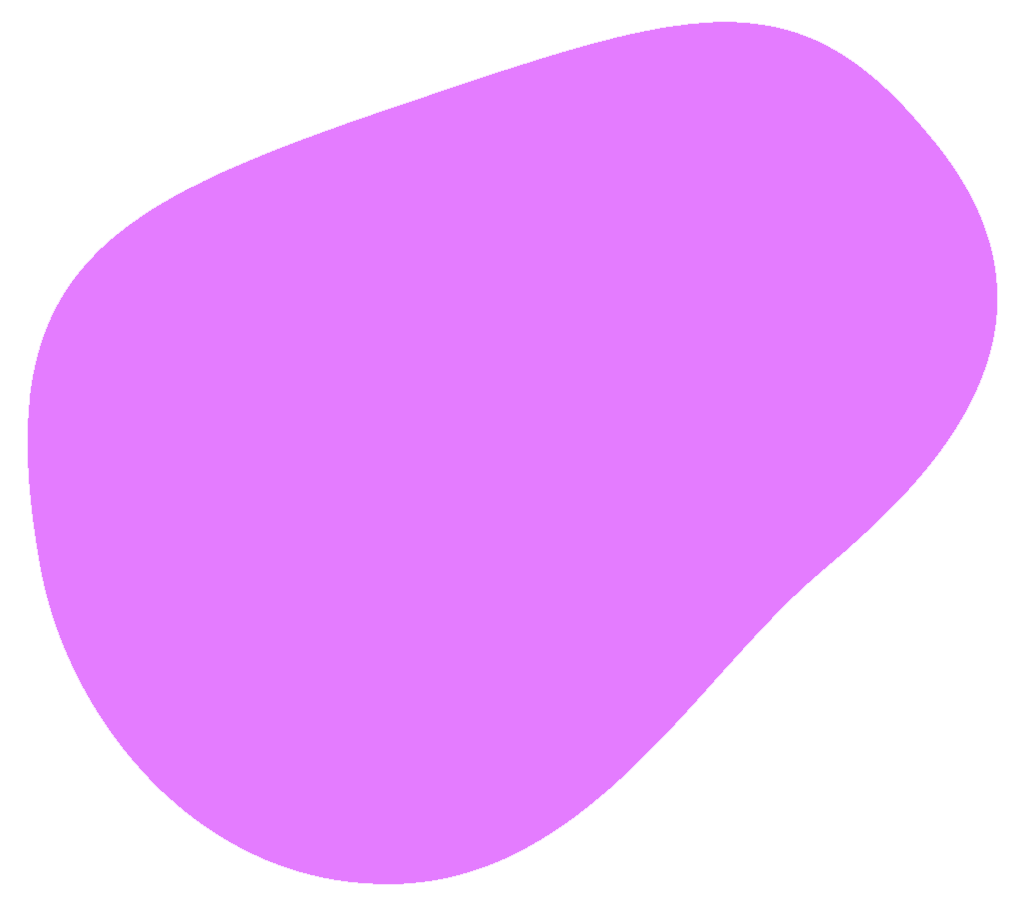
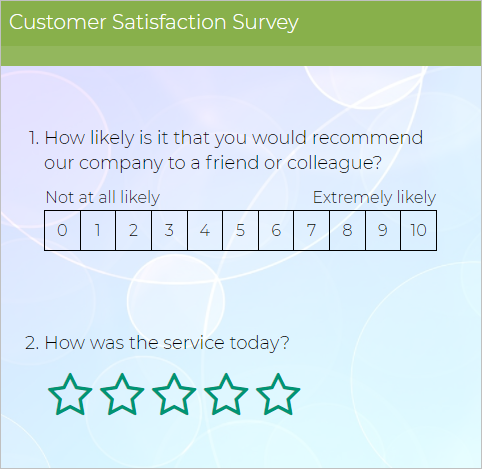
Share & Collaboration
Sharing a survey with your collaborators allows you to work together on the same project.
Such a team effort virtually ensures better surveys and better results.
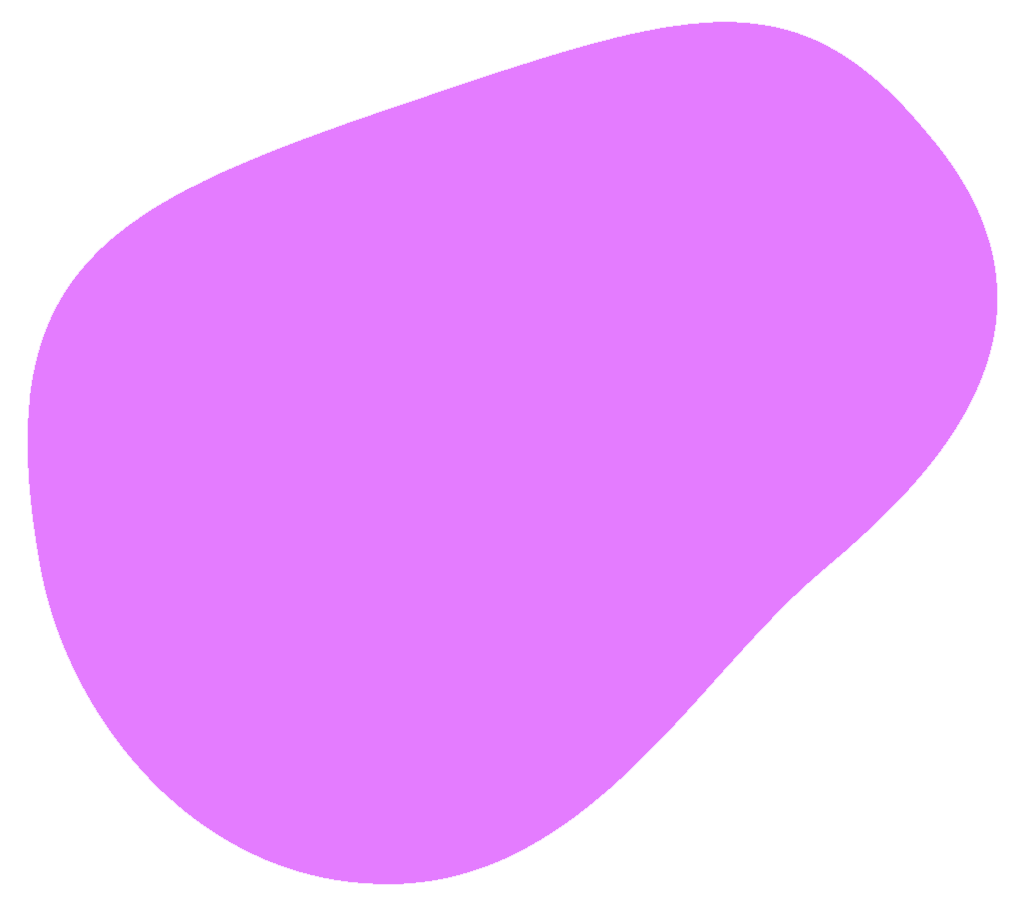
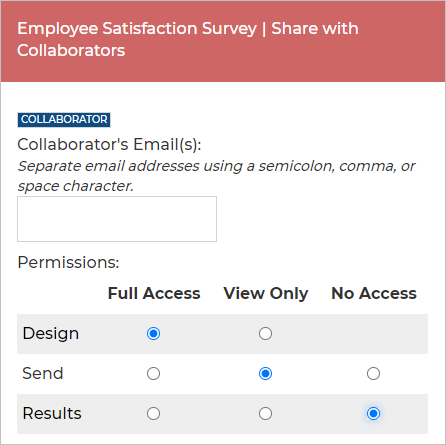
No Hassles • No Commitments • No Credit Card Required • Free & Affordable Plans
