You can use this feature to change or reset your password.
Forgot Your Password
- On the Sign In page, click on the Forgot password? link.
- Enter your email address, then click on the Continue button.
- An email will be sent to your account. Follow the instructions in the email to reset your password.
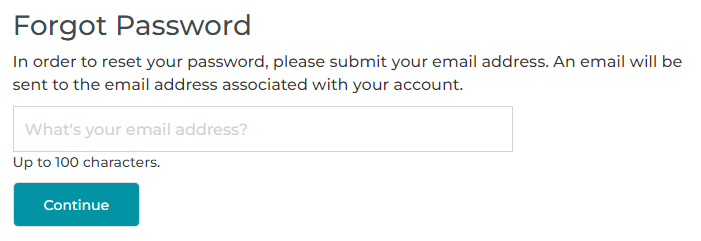
Reset Your Password After Signed In
- On the Dashboard page, click on My Account in the header menu.
- Under the Reset Password section, click on the Continue button.
- An email will be sent to your account. Follow the instructions in the email to reset your password.
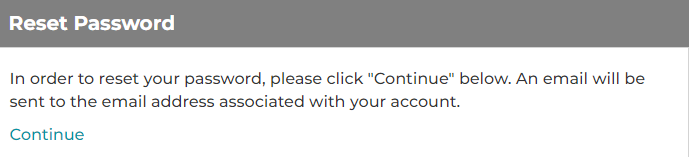
Search for articles:




