You can change your personal information, such as your first name, last name, time zone, and email address.
First Name, Last Name & Time Zone
- On the Dashboard page, click on the My Account link in the header menu.
- Enter or change your first name and/or last name
- Enter or change your organization name.
- Enter or change your industry.
- Change your time zone as needed.
- Click on the Save button.
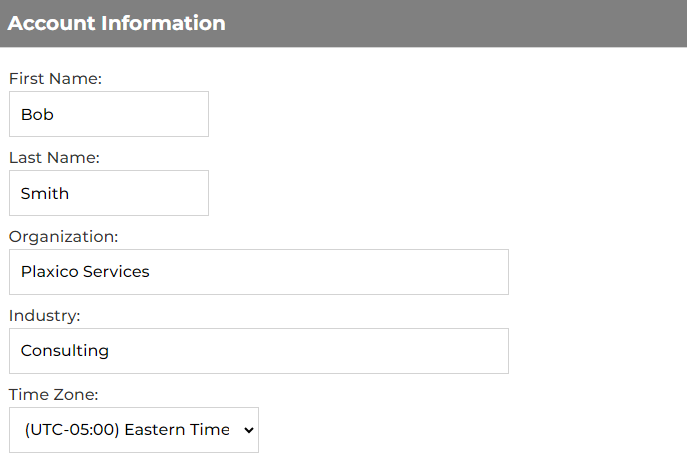
- On the Dashboard page, click on the My Account link in the header menu.
- Under the Email section, click on the Change link to enable the email textbox if you'd like to change your email address.
- Enter your new email address and your CURRENT password.
- Click on the Save button.
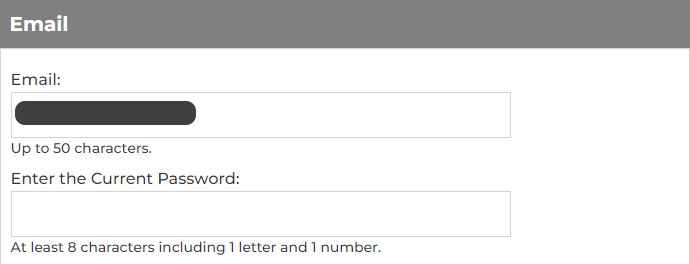
Search for articles:




