The file upload question type allows survey participants to send documents or images to you from the survey you create.
- Click on the + New Question link.
- Choose File Upload. Alternatively, you can drag and drop your question type from the side menu to the desired position.
- Enter your question title.
- Select the Allowed File Types.
- Customize the error message when an invalid file type is uploaded.
- Check or uncheck the Require an answer to this question checkbox. When checked, an answer is required for the question.
- Click on the Save button, or the Save + Add button to add a new question.
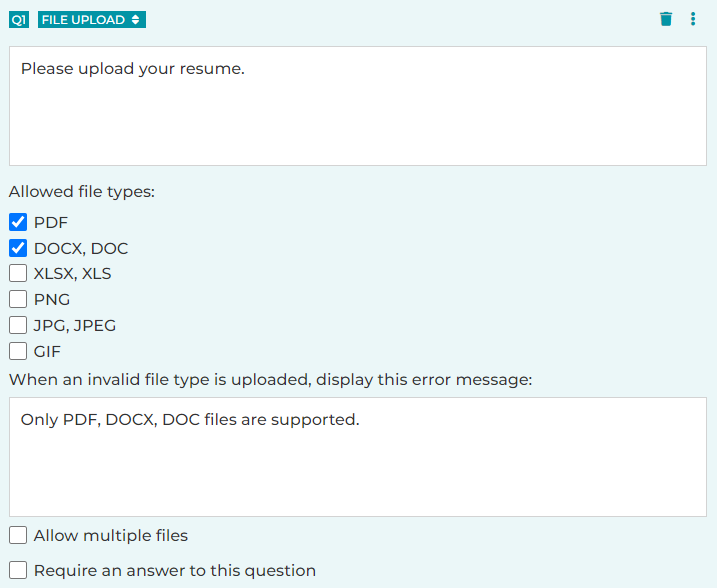
Search for articles:




