A cascading menu question type, also known as a cascading dropdown or dependent dropdown, consists of a series of dropdown menus where the options in one menu dynamically change based on the selection made in a preceding menu.
- Click on the + New Question link.
- Choose Cascading Menu. Alternatively, you can drag and drop your question type from the side menu to the desired position.
- Enter your question title.
- Enter your choices. By clicking
the icon, you can seamlessly demote a choice, turning it into a sub-choice beneath the selected parent. Conversely, clicking theicon allows you to promote a sub-choice, elevating it to the level of a parent choice.
- Check or uncheck the Require an answer to this question checkbox. When checked, an answer is required for the question.
- Click on the Save button, or the Save + Add button to add a new question.
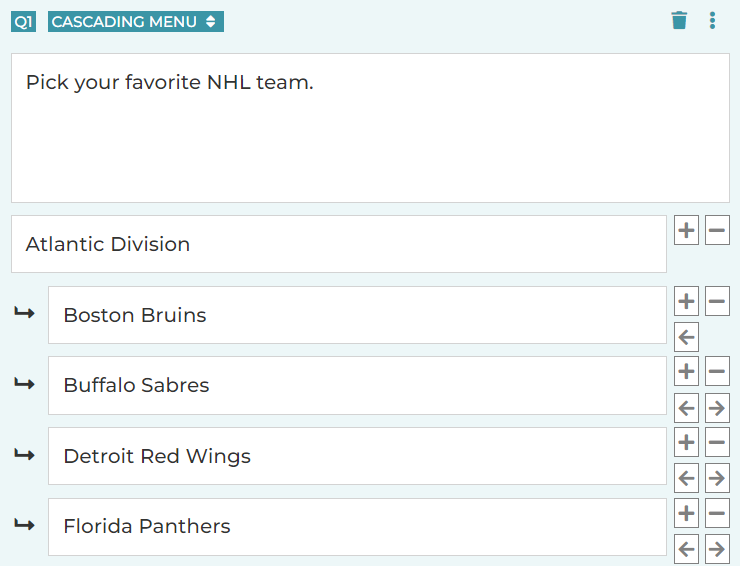
This intuitive system empowers you to tailor your menu structure precisely to your needs, providing a dynamic and user-friendly way to manage and arrange your selections.
Search for articles:




