By default, your survey will use radio buttons for single-select multiple choices, and checkboxes for multi-select multiple choices. You have the option of using alphabetic or numeric symbols instead.
- On the Dashboard page, click on the Edit link for your design.
- Click on the Display link from the header menu, or the icon from the side menu.
- Under the Multiple-Choice Symbol Type section, choose your desired symbol type.
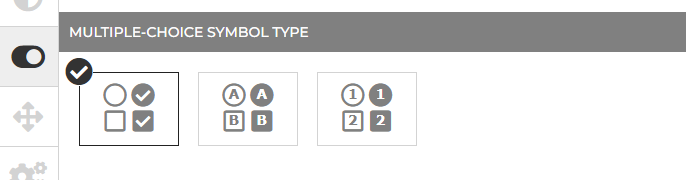
our selection will be automatically saved.
Search for articles:




