By default, your survey will use bordered boxes for text box and comment box question types. You have the option of changing the style to use lines instead of boxes.
- On the Dashboard page, click on the Edit link for your design.
- Click on the Display link from the header menu, or the icon from the side menu.
- Under the Textbox & Comment Box Style section, choose your desired style.
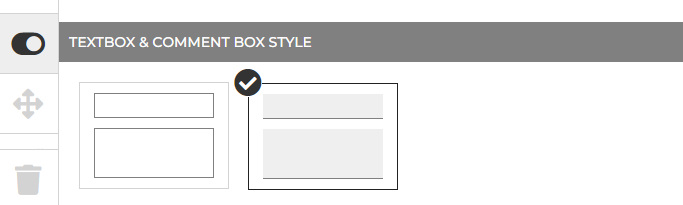
Your selection will be automatically saved.
Search for articles:




