By default, a web link collector doesn't allow multiple responses but you can turn it on/off with just a couple clicks.
- On the Dashboard page, click on the Send link for your survey.
- Locate the web link collector you wish to allow multiple responses.
- Click on the Multiple Responses section, and choose "On".
- Click on the Save button.
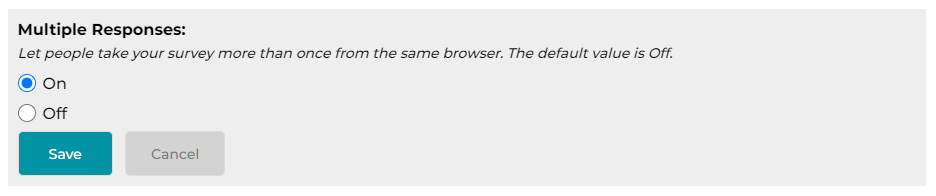
It should be noted that email collectors and website embedding collectors don't allow multiple responses.
Search for articles:




