A white label survey enables you use a non-branded domain "www.survey.fyi" to host your survey. You can also remove the "SurveyOL" logo from your survey and make it look like your own. You can show your branding by adding your logo and custom color theme(s), and change the text of the buttons. White label surveys ensure better response rates as your name should be instantly recognizable to your customers and, possibly, even to your prospects.
The "Thank You" page can be customized with images and links. It is a common practice to offer a link to your website in order to introduce new features, products, special offers, etc. Please refer to the articles of What is "Thank You" page and How to customize buttons and message.
You can also increase your trustworthiness by embedding the survey on your own domain.
White label surveys enhance your brand, build your participant's confidence and recognition. SurveyOL supports non-branded URLs, such as www.survey.fyi/s/my-survey.
- On the Dashboard page, click on the Send link for your survey.
- Locate the web link collector you wish to add a white label URL.
- Click on the White Label section, and choose "www.survey.fyi".
- Click on the Save button.
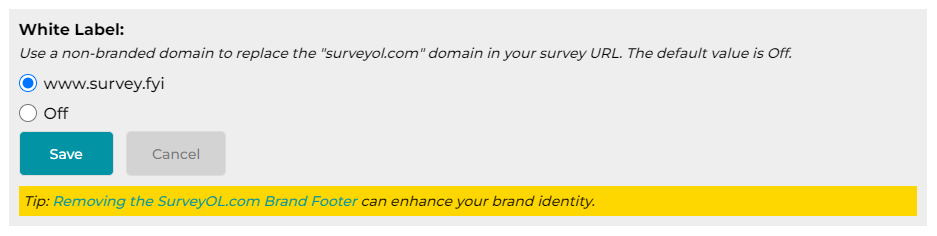
To remove the SurveyOL logo and/or add your own footer, please refer to How to Customize a Footer in a Survey?
Search for articles:




