Answer piping is the capability to insert (or "pipe") answer responses from a "sender" question into a "receiver" question later in your survey. For example, if you ask the respondent for his favorite football team and the reply is the "New England Patriots," you can then insert the latter response into your next question ("Who is your favorite player on the New England Patriots?"). This logic should be addressed early in the survey design process to ensure there is no subsequent confusion.
Some small mobile browsers may not support the toolbar feature. For the best experience, use a desktop or laptop computer.
- Click on the "receiver" question's title, choice, row, or column. A toolbar with a "piping" icon will appear if the element is eligible.
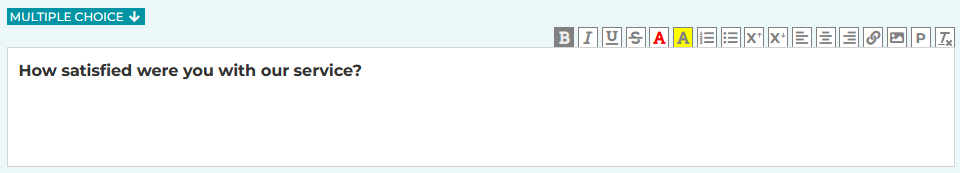
- Click on P.
- Choose an eligible "sender" question on a previous page.
- Put your cursor at the position you wish to insert, then hit the Insert button.
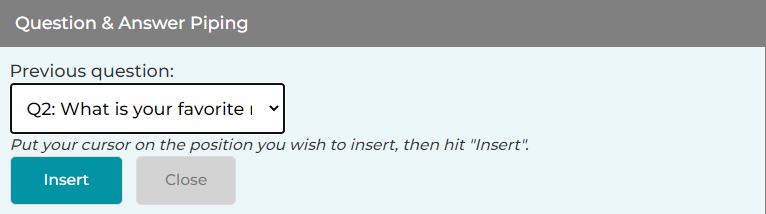
Piping is inserted in the format of an absolute question number within double "curly" brackets, such as {{Q2}}. Only questions from a previous page can be inserted.
Search for articles:




