Sentiment analysis (also known as opinion mining) enables researchers to define and sort viewpoints from survey respondents about new and existing products, services, or concepts.
By means of AI (Artificial Intelligence) technologies, SurveyOL computationally identifies and categorizes opinions expressed in survey responses, and determines whether the respondent's attitude is positive, negative, mixed, or neutral.
To enable sentiment analysis for a question:
- Click on a "Textbox" or "Comment Box" question.
- Check the "Enable Sentiment Analysis" checkbox.
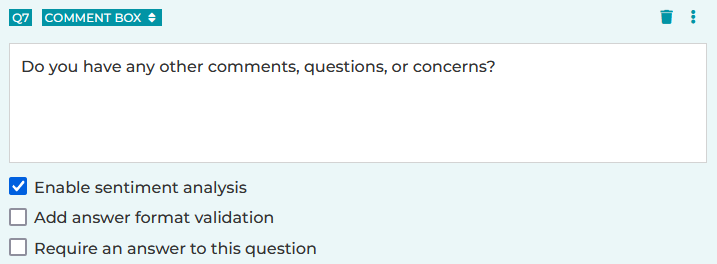
After collecting your survey's responses, you can read sentiment analysis results.
- On the Dashboard page, click on the "Results" link for your design.
- Find the question in which you enabled sentiment analysis.
- If your question's sentiment analysis is enabled, you will find a "Sentiment" toggle button next to your question title. Click on the toggle button to view your sentiment analysis results. If you don't see a "Sentiment" toggle button, refer to the previous section to enable sentiment analysis.
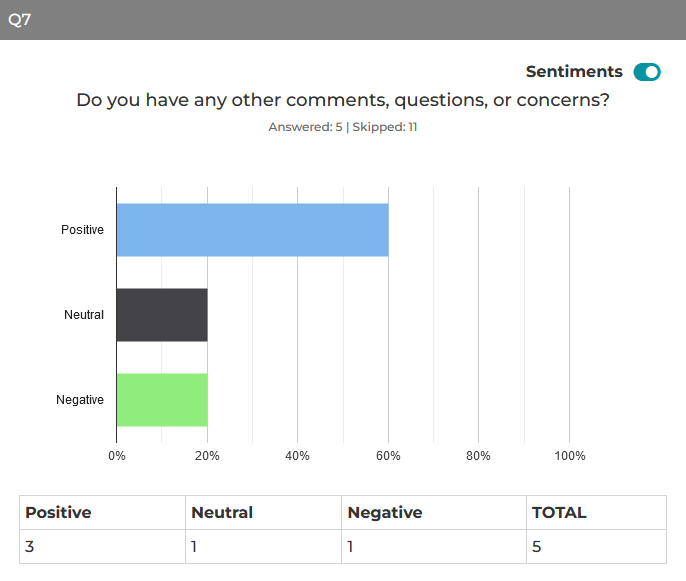
See also:
How to Read a Summary Report
Search for articles:




