You can insert links in a question title, a choice, a row, a column, or a final-page message. Some small mobile browsers may not support the toolbar feature. For the best experience, use a desktop or laptop computer.
- Click on a question title, a choice, a row, a column, or a final-page message (under Buttons & Messages). A toolbar with an image icon will appear if the element is eligible.
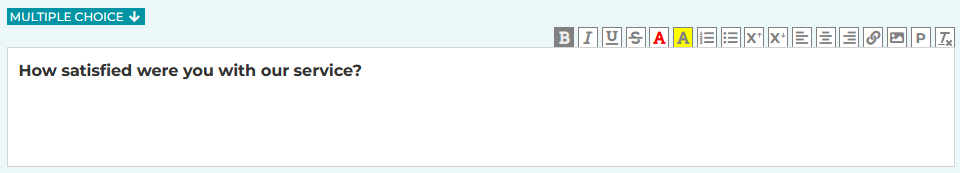
- Click on .
- Enter URL and display text.
- Choose a target. By default, your link will be opened in a new window.
- Put your cursor at the position you wish to insert, then hit the Insert button.
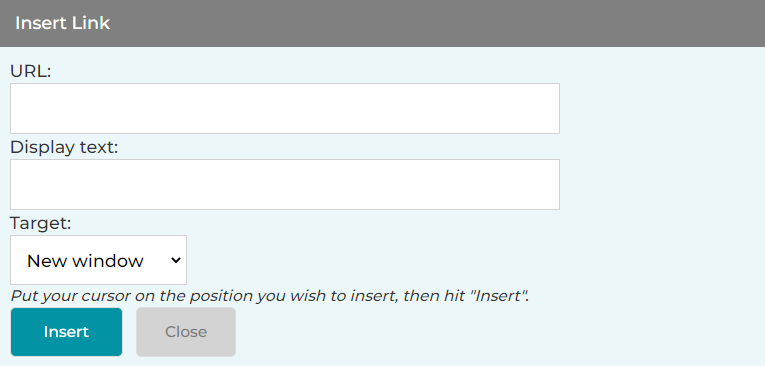
Search for articles:




