The response quota is useful if you want to limit the total responses for your survey. Once the quota is met, survey participants will no longer be able to submit responses. By default, the response quota is unlimited.
- On the Dashboard page, click on the Edit link for your design.
- Click on the Advanced Options link from the header menu, or the icon from the side menu. Then click on the Quota link.
- Enter your new Quota Limit.
- Click on the Save button to save.
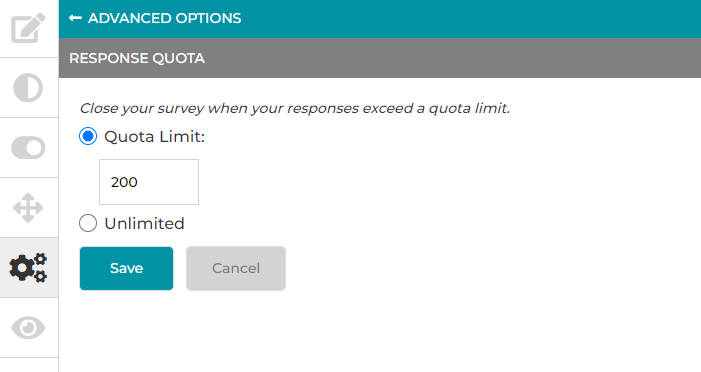
Search for articles:




