Text and image question types are used for presenting information and do not require user inputs.
Text
- Click on the + New Question link.
- Choose Text. Alternatively, you can drag and drop your question type from the side menu to the desired position.
- Enter your text or instructions.
- Click on the Save button, or the Save + Add button to add a new question.
Image
- Click on the + New Question link.
- Choose Image. Alternatively, you can drag and drop your question type from the side menu to the desired position.
- Upload your image, select from your image library, or enter the URL of an image on the web.
- Click on the Save button, or the Save + Add button to add a new question.
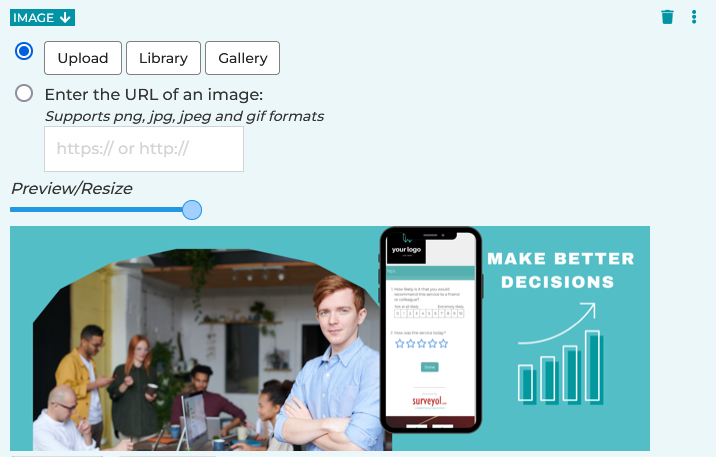
Search for articles:




